Borealis, the Canadian Dataverse Repository, is a bilingual, multidisciplinary, secure, Canadian research data repository, supported by academic libraries and research institutions across Canada. Borealis supports open discovery, management, sharing, and preservation of Canadian research data. Dataverse is an open-source repository software developed by the Institute for Quantitative Social Sciences (IQSS) at Harvard University, with contributors and adopters across Canada and the world.
This guide explains how to use Borealis to deposit, explore, and download research data for storage, sharing, and reuse.
Getting Help
Please refer to the Support & Additional Resources section at the end of this guide for information on how to obtain support for using Borealis.
What is a Collection?
A Collection (also known as a “Dataverse collection”) is a container for one or more datasets or collections. Each institution in Borealis has an Institutional collection that may contain other sub-collections and datasets.
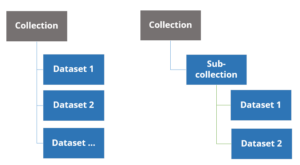
What is a Dataset?
A Dataset is a container for a particular set of research data, documentation, and/or code, often relating to a particular study or research output. Datasets have metadata to provide contextual information about the dataset and facilitate its discovery. The repository accepts all types of file formats, including tabular, text, and image files.

User Interface
The Borealis user interface is available in both English and French. The top portion of the navigation menu for Borealis includes:
- The title for the repository, which is also a link that will return the user to the splash page.
- The main menu which includes links to a Search function (for the entire repository), the User Guide, the Support contact form, the interface language toggle, and the Log In menu.
- Once a user is logged into the repository, the Log In link will be replaced by their username and a drop-down menu to manage their account.
- A link to the Demo repository.
- A link to Metrics application for Borealis, including the current number of file downloads.
- A link to the support Contact form.
- A Share link that can be used to share the Borealis repository on social media.
- A horizontal scrolling list of Institutional Collections.
- A second Search function, limited to searching only within the collection currently being displayed.
- A link to the Advanced Search page.
Below the search box, there is a list of published (publicly accessible) collections and datasets sorted (by default) from the newest to the oldest. There is also a Sort button that will allow the user to change the way the collection/dataset list is sorted (alphabetically, oldest to newest, etc.).
The filters or facets on the left side can be used to navigate search results and are set to include the default metadata fields. These same filters/facets will be displayed for all collections in the repository, unless the administrator for that collection has changed them.
When a user is logged into the repository, the list of collections and datasets will include those that are unpublished (or in draft format) that the user has access to.
Below the list of collections and datasets are links to advance to the next (or previous) page.

At the bottom of every page within Borealis is the Dataverse Project logo and the version number of the software currently in use.
The Demo Repository
The Borealis Demo site (demo.borealisdata.ca) is available to anyone to try the features and functions of the repository as a sandbox and for demonstration purposes.
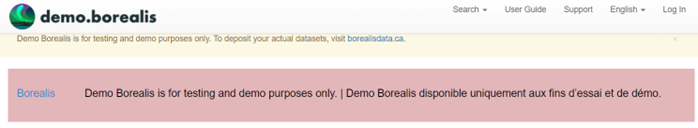
The Demo site is a completely separate installation with key differences and details to keep in mind:
- Accounts are not connected between Production and Demo. Therefore, users will need to create a separate account on Demo.
- Demo should not be used for storage of real datasets as the storage may be wiped periodically.
- DOIs created as part of dataset citations are not minted and will not resolve.
- Datasets cannot be migrated from Demo to Production.
- Permissions settings in Demo may be different compared to production:
- Unlike in Production, the root collection in Demo is open for any user to create collections and datasets for instructional or example purposes.
Published March 2024
Dataverse Project v5.13.3-SP


