It is possible to integrate an Archivematica instance with an AtoM instance and flow metadata added to a transfer Archivematica through to a finding aid description in AtoM. Using this workflow has the potential to reduce the labour required for description-creation and object upload in AtoM: it can automatically attach access copies to a particular level of description and map Dublin Core metadata to these descriptions. This can be done both with metadata uploaded through the interface or metadata in a CSV file, with some caveats:
- Metadata Levels: Not all levels of metadata ingested with a transfer in Archivematica will translate to descriptions in AtoM. AtoM will only ingest transfer level metadata, which gets automatically mapped to a file level description, or item level metadata, which maps to item level descriptions along with the digital object being described. Subfolder metadata cannot be transferred to AtoM.
- Arrangement: When transferring a DIP to AtoM, Archivematica automatically “flattens” any hierarchical structure that may have been in the existing transfer/AIP; all files get treated as an item and any subfolders are removed. As such, users may wish to process transfers at a series or file level depending on the structure of the original transfer and how it would map to a hierarchical archival description. This can be manually prevented by using the Arrangement workflow that is part of the Appraisal tab. Here, users can create directories, drag and drop files, and assign levels of description to specific folders or subfolders in a transfer using the “Edit Metadata” button. However, there are limitations to this approach:
- Existing directories in a transfer cannot be dragged and dropped to the new arrangement structure and assigned levels of description – only new directories can get created
- Only item level metadata gets transferred to AtoM, if present – transfer level metadata will not get included
Metadata Types
When transferring metadata to AtoM through Archivematica, only the thirteen elements of Dublin Core will get ingested with the DIP: all the simple elements with the exception of ‘type’ and ‘relation.’ You can have AtoM descriptions with other Dublin Core elements or custom metadata in the original transfer, but additional descriptive metadata can be added via the AtoM interface or CSV import. Similarly, AtoM does not currently accept PREMIS rights-based metadata via automatic upload from Archivematica, though PREMIS-based rights restrictions can be added or imported separately. See AtoM’s documentation for more information.
The reason only core elements of Dublin Core can be transferred through Archivematica is because AtoM uses a system to map these DC elements to the archival descriptive standards it uses. AtoM does not have a crosswalk for custom metadata, obviously, as the metadata labels could potentially be unique to your institution, and so AtoM cannot map that kind of data properly.
Sending transfers with metadata and digital objects to AtoM
AtoM can accept two forms of metadata via Archivematica:
- Descriptive metadata packaged with DIPs.
- Some limited metadata about an AIP available via the metadata-only API upload option.
The below describes what is available in each step.
Descriptive Metadata packaged with a DIP
Descriptive metadata packaged with a DIP will transfer simple Dublin Core-related metadata (with the exception of type and relation) at both the transfer and item levels. The process is as follows:
- Users enter transfer and/or item-level metadata with the transfer/SIP.
- When prompted to upload a DIP, the digital objects and accompanying metadata are uploaded to the AtoM instance when the user selects a description to attach them to. Users are prompted to enter the ‘slug’ for the description – that is, the end of the URL for that description. For example, if your description URL is https://atom.library.ca/index.php/test the slug is test.
Below are examples of how this metadata will look in AtoM:
- Transfer-level metadata will automatically be attached to a description as a new file level description, with the items (and any item-level metadata) attached underneath the file level. For example:
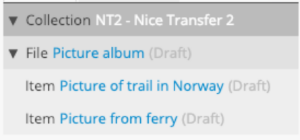
- If there is no transfer-level metadata, but there is item-level metadata, the items will be attached directly underneath the level of description of the slug without the intervening file level description.
- If there is no item-level metadata, AtoM will use filenames as default titles. It is possible to turn on or off whether file extensions are retained in titles in AtoM at Admin > Settings > DIP Upload.
- If any items had characters cleaned up as part of the micro-service in Archivematica (for example, a square bracket removed), the original file name will still display in AtoM.
- Some additional metadata relating to the AIP will be recorded, including the file name, some format information, and AIP UUID as below.

However, for members of the public, the following is displayed. Some of this information is configurable under Visible Elements > Digital Object metadata, but the AIP and Object UUIDs are not currently possible to surface to public users.

Metadata-only upload
A second method of uploading a limited amount of metadata to AtoM is available via the API. Doing so requires generating an API key for a user in AtoM and then entering this key in the AtoM/Binder settings in Archivematica. Further details on this feature are in the Archivematica documentation. The process to upload metadata only is as follows:
- First, create and store an AIP.
- Navigate to the AIP via the Archival Storage tab.
- Under Actions > Upload DIP, enter the slug of the description where you would like to add metadata and click ‘Upload.’ The slug is the end of the URL for that description. For example, if your description URL is https://atom.library.ca/index.php/test the slug is test.
- The page will reload, and indicate success or failure of upload.
The following will result:
- Similar to DIP upload, if there is transfer and item-level metadata, these levels will be added to the description in question as a file and item-level description, respectively.
- Descriptive metadata from the transfer will not be uploaded – just the title of the transfer (at the file level) and file names of the items.
- A default thumbnail and reference image will be added, but not the access copies of the digital objects themselves.
- Information about the files and related AIP will be added to the item-level descriptions. See example below:
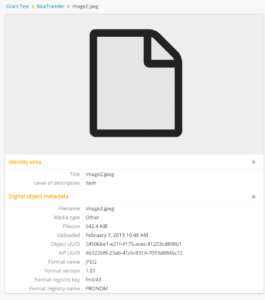
However, as above, only a small amount of this metadata will be visible to public users:

Other ways of getting metadata into AtoM
Options to bulk upload digital objects, link digital objects, upload metadata, or manually enter digital objects and metadata are available. See the AtoM documentation for treatment of these subjects.
