There are two main ways to upload metadata into Archivematica:
- Uploading via the interface is for transfer metadata only and is limited to the use of the 15 basic terms of the Dublin Core standard with non-repeating fields.
- Uploading metadata files allows you to include transfer, folder/subfolder, and item level metadata using Dublin Core or custom metadata, and can also enable the repetition of terms, such as multiple subjects. Metadata can be formatted in CSV, XML, or JSON files.
It is best to use one or the other method of metadata ingest rather than both. Any transfer level metadata in metadata files will be overwritten by metadata that is added via the interface. However, both can be used in combination—adding transfer metadata via the interface and folder or item metadata via imported file/s.
Uploading descriptive metadata through the Archivematica interface
For descriptive metadata, the interface supports transfer metadata only and is limited to the use of the 15 basic terms of the Dublin Core standard (except “type”) with non-repeating fields.
- Start a transfer.
- At any time during processing before the “Approve Normalization” job, click on the small report icon next to the transfer name.

- A new tab will open. Under the bold “Metadata” heading click “Add” to add new metadata.

- A new page will open with a series of fields. Clicking inside the fields will give a tooltip about how data should be entered in the field, including a link to the Dublin Core standard.
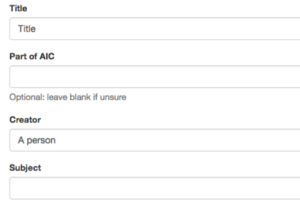
- Once you’ve entered the metadata, click the blue “Create” button at the bottom of the page.
- If you would like to edit the metadata you just entered, go back to step 3 and click the “Add” button again. This will not open a second set of metadata, as you can only have one set of metadata per transfer, but will allow you to make changes to the metadata before you continue past the normalization step of the transfer.
