The license mapper allows staff to associate databases, as listed in their ERM, with licenses already loaded into OUR. It may be helpful to think of mapping as ‘associating.’ Your catalogue doesn’t know which resources are available under a particular set of license, but if you associate that license with a database it does recognize, you’ll be able to display the appropriate user rights.
Your OUR admin module now contains a License Mapping tool in the top menu bar. Click it to begin mapping!
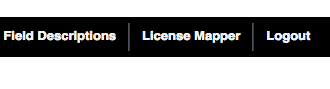
An OUR ‘database’ is equivalent to an SFX target, and does not always refer to an actual database. SFX users will initially see all of their active SFX targest listed as unmapped databases.
To start, all of your licenses will be unmapped and listed in alphabetical order. Click ‘map’ to begin the process of associating a license with a databases:

You can search or browse for databases (remember, that’s targets), select them, then select ‘Create Mapping.’

The selected databases will now appear as mapped. You can easily delete this relationship at any time:

SFX will automatically add the mapping to its notes field on a nightly basis so that permissions will be displayed. If you have already manually added code or copy to the notes field, this will not be overwritten.
Want to add these permissions in other contexts? Contact licenses@scholarsportal.info to get started in using the API.


