Scholars Portal offers three levels of digital storage and preservation: the OLRC storage network, DuraCloud, and Permafrost. Each option provides an increasing degree of preservation functionality. The charts below identify the key features of each service, example use cases that best match these features, and a detailed comparison of key functions.
Service Descriptions

Ontario Library Research Cloud (OLRC) |

DuraCloud |
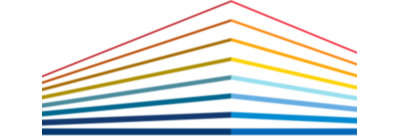
Permafrost |
| Flexible, available, and reliable base-level storage infrastructure for preservation and access | An open-source application designed for bit-level preservation management across storage systems | A standards-based workflow for preparing and packaging files for long-term preservation and access |
Key Features and Example Use Cases
| Description | Ontario Library Research Cloud (OLRC) | DuraCloud | Permafrost |
| Key features |
|
All features of the OLRC, plus:
|
All features of the OLRC and DuraCloud, plus:
|
| Example use cases |
|
|
|
Detailed Functional Comparison
| Function | Ontario Library Research Cloud (OLRC) | DuraCloud | Permafrost |
| File organization |
|
|
|
| Fixity checking |
|
|
|
| User-created metadata ingest options |
|
|
|
| Automated metadata extraction |
|
|
Advanced technical metadata extraction:
|
| File format conversion |
|
|
|
| Search and indexing via interfaces |
|
|
|
| Public access |
|
|
|
| API access |
|
|
|
| Available integrations |
|
|
|
| Data deletion protection |
|
|
|
| Key limitations |
|
Processing capacity is limited to service hardware levels per package processed:
|
