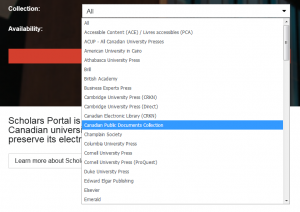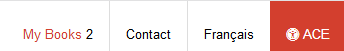- What are the different collections available?
- I opened this book earlier but I can't anymore. Why?
- Why can't I access some books?
- How can I report a broken book or link?
- How much of a book can I download?
- Can I print books or put them on my tablet/eReader?
- How can I find a print version of a book?
- Why did the list of books in "My Books" disappear?
- How do I search by publisher?
What are the different collections available?
Books on Scholars Portal come from many different publishers, including Duke University Press, APA, Brill, Springer, Oxford, Wiley, Taylor & Francis, Canadian University Presses, and many others. We are always adding new content. You can browse all available collections from the Scholars Portal Books main page or search results page by scrolling through the drop down menu.
I opened this book earlier but I can’t anymore. Why?
Some books are limited to one user at a time. This limit is set by the publisher and not by Scholars Portal Books. If another user has opened the book, you will see a message saying that it is locked. If you stay on the page, the book will automatically become available to you when the current user closes it.
Why can’t I access some books?
Not every library has purchased every book on Scholars Portal Books. To limit search results to your school’s entitlements, select “Books I can read because my library owns them” when searching. Make sure you have connected through your library’s off-campus access, or you will not see any subscribed content.
Scholars Portal Books is also home to the Accessible Content E-Portal (ACE) which provides accessible versions of library books to students, faculty, and staff with print disabilities. ACE books may appear in your search with a Restricted Access label. They are only available to users registered with your library’s accessibility services, but if the book looks interesting, check your library catalogue for a print copy. Learn more on our ACE guide.
If you believe you should have access to a book but cannot read it, please let us know via our contact form.
How can I report a broken book or link?
Please click “Contact” on the top right-hand corner of the screen and fill out the form:
If you would like to receive a response, please leave your email address. The Scholars Portal Books team responds quickly to problem reports during standard business hours.
How much of a book can I download?
This varies from publisher to publisher. Some allow downloads of individual chapters, while others allow you to download up to 20% of the book. You can view the download terms and options on the left sidebar under the title and author information.
Some exceptions:
- Open access content and most government documents can be downloaded in full.
- Some Canadian University Press books do not support any PDF downloads. You can either read the book online or “borrow” it using Adobe Digital Editions or a similar software.
For more information on downloading, please see the Downloading and Printing section of the Reading Books page.
Can I print books or put them on my tablet/eReader?
You can print or transfer as much of a book as you are allowed to download (usually 20% or 36 pages, whichever is more). Exported content will be in PDF format, which can be printed and read on most tablets and eReaders.
Borrowable books may also be read on tablets and eReaders — please see the Checking out a Borrowable ebook section of the Reading Books page for more information.
How can I find a print version of a book?
Check your library’s catalogue. If your library does not have the book, click through to RACER, the interlibrary loan service for Ontario universities. Our guide to using RACER is available to help end-users navigate the database.
Why did the list of books in “My Books” disappear?
The “My Books” function works based on cookies saved in your browser. If you use a different computer (or browser), if you do not allow cookies, or if you have deleted cookies, you will not see the books you saved in a previous section. If you have a list of books you really like, you can use the email list feature to send it to yourself for safekeeping.
How do I search by publisher?
To search by publisher or press, select a press from the Collection drop-down menu and click “Submit”. Everything from that press’ collection will show up in the results.
To see holdings across multiple presses, search by Publisher across all collections, and include ‘OR’ between them: